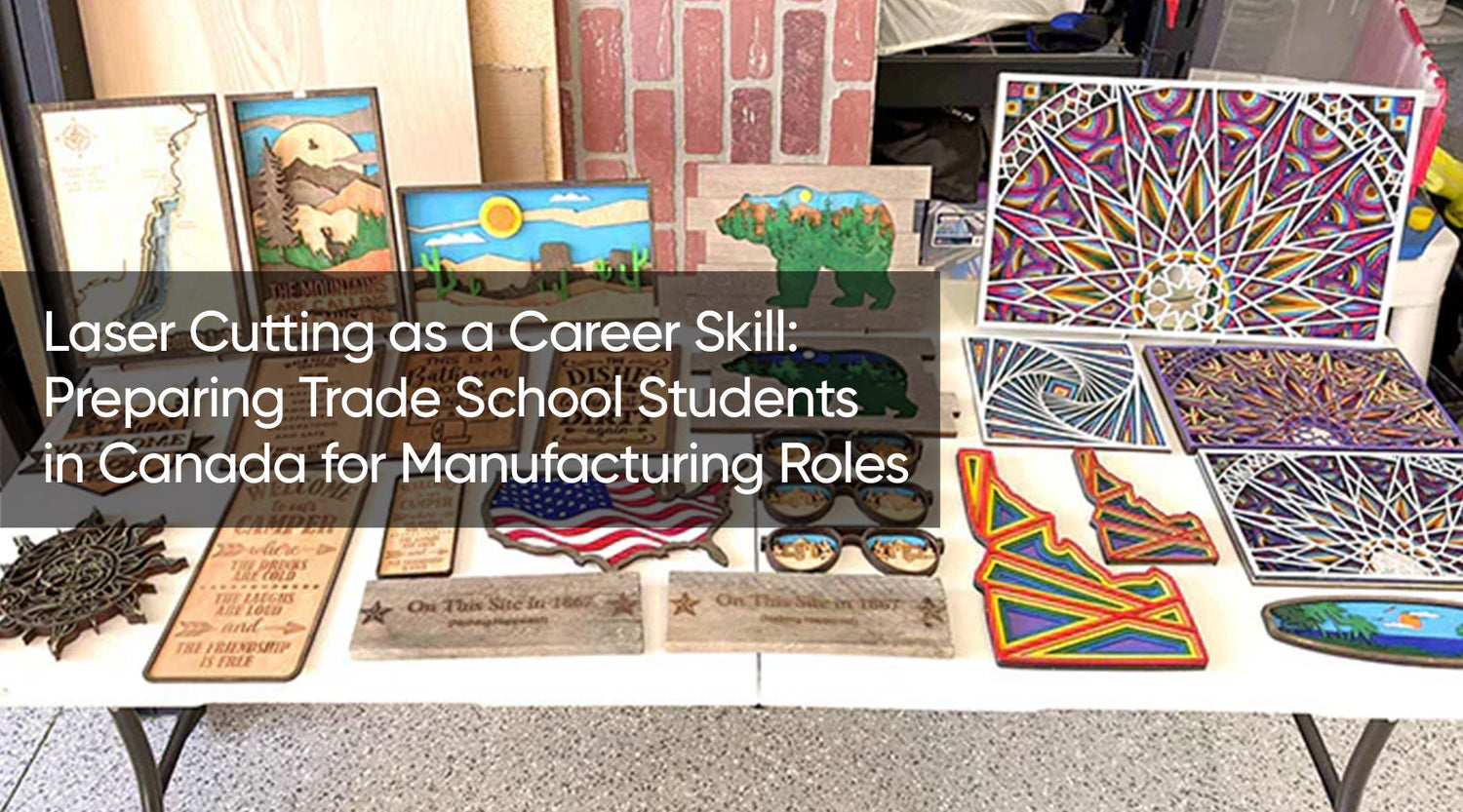As industry technologies evolve, fiber laser engraving machines are becoming essential tools for teaching future-forward skills in Canadian colleges. Incorporating fiber laser for engraving into technical education bridges theory and practice, preparing students for careers in manufacturing, design, engineering, and more.
The Monport GA 100W Upgraded Integrated MOPA Fiber Laser Engraver & Marking Machine with Auto Focus delivers exceptional capabilities that align with educational needs—fast setup, intuitive operation, and industrial-grade output.
Why Fiber Laser Engraving Belongs in Canadian Classrooms
From product customization to high-precision metalwork, fiber laser engraving machines provide hands-on experience that reflects real-world applications. Canadian colleges are using these metal laser engraver machines to:
-
Train students in digital fabrication and manufacturing
-
Develop creative and technical design skills
-
Support cross-disciplinary innovation (STEM, art, industrial design)
Monport GA 100W: Educational Features that Matter
All-in-One Fiber Laser Convenience
Pre-assembled and ready to use, this machine is ideal for classroom settings. Just tighten two screws and you're ready to engrave.
Integrated Optics with Industrial-Grade Aluminum Frame
A robust yet sleek build makes this fiber laser engraving machine durable for long-term educational use.
Advanced Auto-Focus System
Achieve ±1mm precision with one-click autofocus. Perfect for student learning environments with time constraints.
±90° Rotatable Vertical Arm
Increases creative freedom and project diversity, allowing various angles and surfaces to be engraved.
Adjustable Frequency and Pulse Width
Supports color marking on stainless steel, black marking on anodized aluminum, and more.
Safety Guidelines for Educational Settings
Using fiber laser for engraving requires adherence to safety protocols to protect students and instructors:
-
Laser Safety Goggles: Always wear the correct OD-rated eyewear when the laser is in use.
-
Ventilation: Ensure proper air exhaust to remove smoke and particulates from engraving surfaces.
-
Supervised Use: Students should only operate the machine under instructor guidance.
-
Fire Safety: Keep a CO2 fire extinguisher nearby; never leave the machine unattended.
-
Material Safety: Avoid toxic materials like PVC or coated metals unless explicitly rated safe for laser processing.
Educators should incorporate safety training and certification as part of the curriculum before students begin hands-on work.
How to Use the Monport GA 100W in the Classroom
-
Unbox and Set Up
Open the package, unfold the vertical arm, tighten the screws, and plug in the unit. -
Install LightBurn Software
Compatible with LightBurn for easy file preparation and control. -
Upload Design
Students can upload vector or raster files to begin their engraving projects. -
Auto-Focus the Laser
Use the one-click autofocus feature or manually align with the three-point red light guide. -
Start Engraving
Hit ‘start’ and monitor the process closely. Adjust settings for depth, speed, and frequency depending on material. -
Post-Processing
Clean engraved surfaces and review output for quality assurance and learning outcomes.
Pro Tips for Educators and Students

-
Tip #1: Start with aluminum or stainless steel tags for beginner projects.
-
Tip #2: Save presets in LightBurn to streamline repeated classroom tasks.
-
Tip #3: Assign group projects using different materials—plastic, metal, coated alloys—to diversify learning.
-
Tip #4: Encourage error logging and reflection journals for skill-building and troubleshooting documentation.
-
Tip #5: Rotate machine maintenance responsibilities weekly to foster ownership and tech respect.
FAQ: Fiber Laser Engraving in Education
1. What is a fiber laser engraving machine used for in schools?
A fiber laser engraving machine is used in technical and design programs to teach students high-precision marking, cutting, and product personalization across metals and some plastics.
2. Is the Monport GA 100W fiber laser engraver safe for student use?
Yes, with supervision. It includes safety-friendly features like a one-click autofocus, minimal setup, and a stable frame. Proper eyewear and ventilation are still required.
3. What materials can students engrave with this fiber laser for engraving?
Stainless steel, anodized aluminum, copper, plastic keypads, acrylics, and coated surfaces. Its frequency and pulse width settings make it highly versatile.
4. How long does it take to set up the Monport GA machine?
Only one minute. It’s designed for quick classroom integration—just tighten two screws and connect the power.
5. Why should Canadian colleges invest in fiber laser engraving machines?
They provide hands-on experience with real-world industrial tools, improving students’ job-readiness in sectors like engineering, aerospace, design, and custom manufacturing.
Final Thoughts
As Canada strengthens its advanced manufacturing and innovation sectors, equipping students with modern fabrication tools like the Monport GA 100W fiber laser engraving machine is critical. With robust features, user-friendly design, and wide educational applicability, this fiber laser for engraving is more than a tool—it’s a gateway to industry-ready skills.
Ready to Elevate Your Classroom?
Explore the Monport GA 100W Integrated MOPA Fiber Laser Engraver today and bring cutting-edge learning into your college labs. Visit Monport Laser to get started.