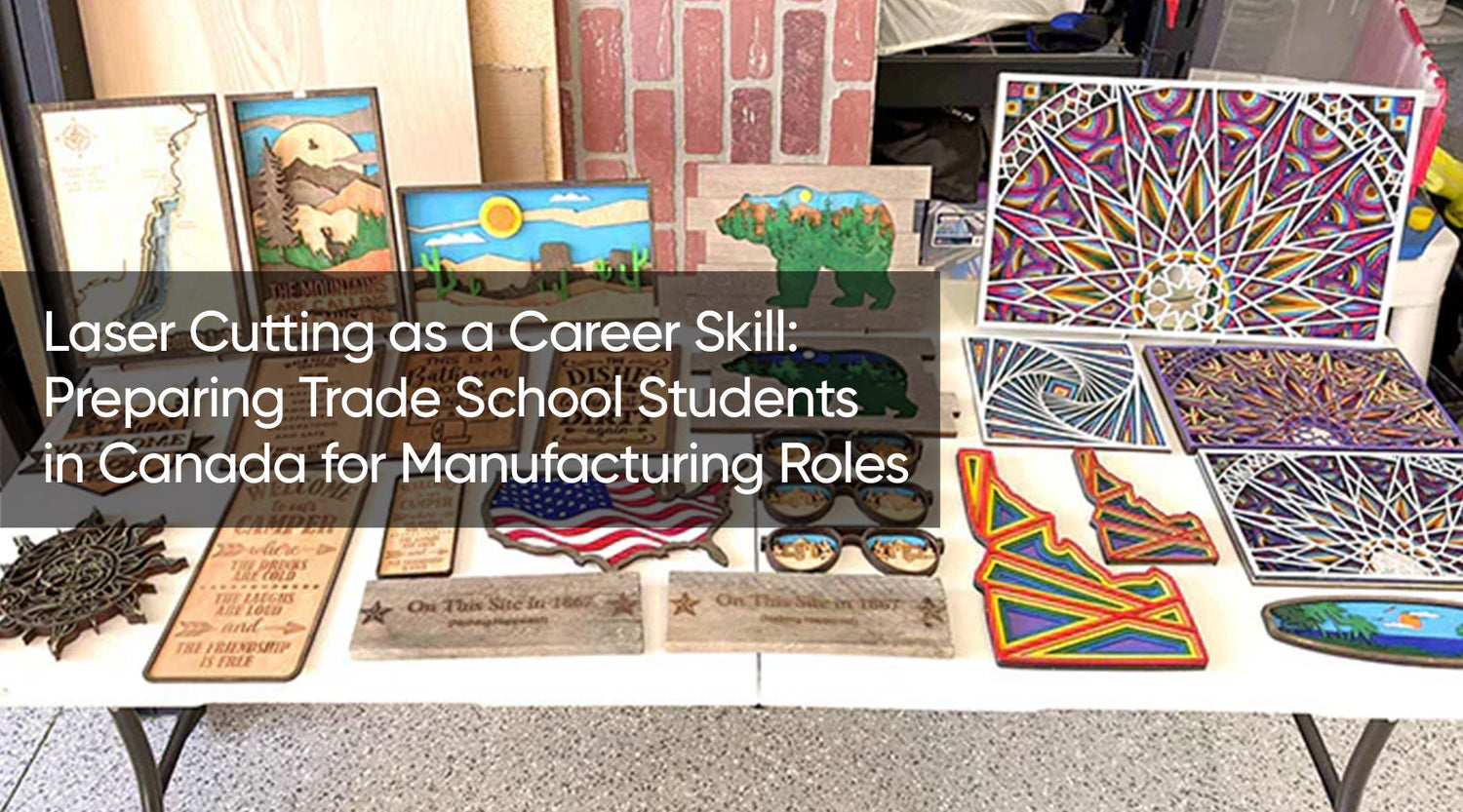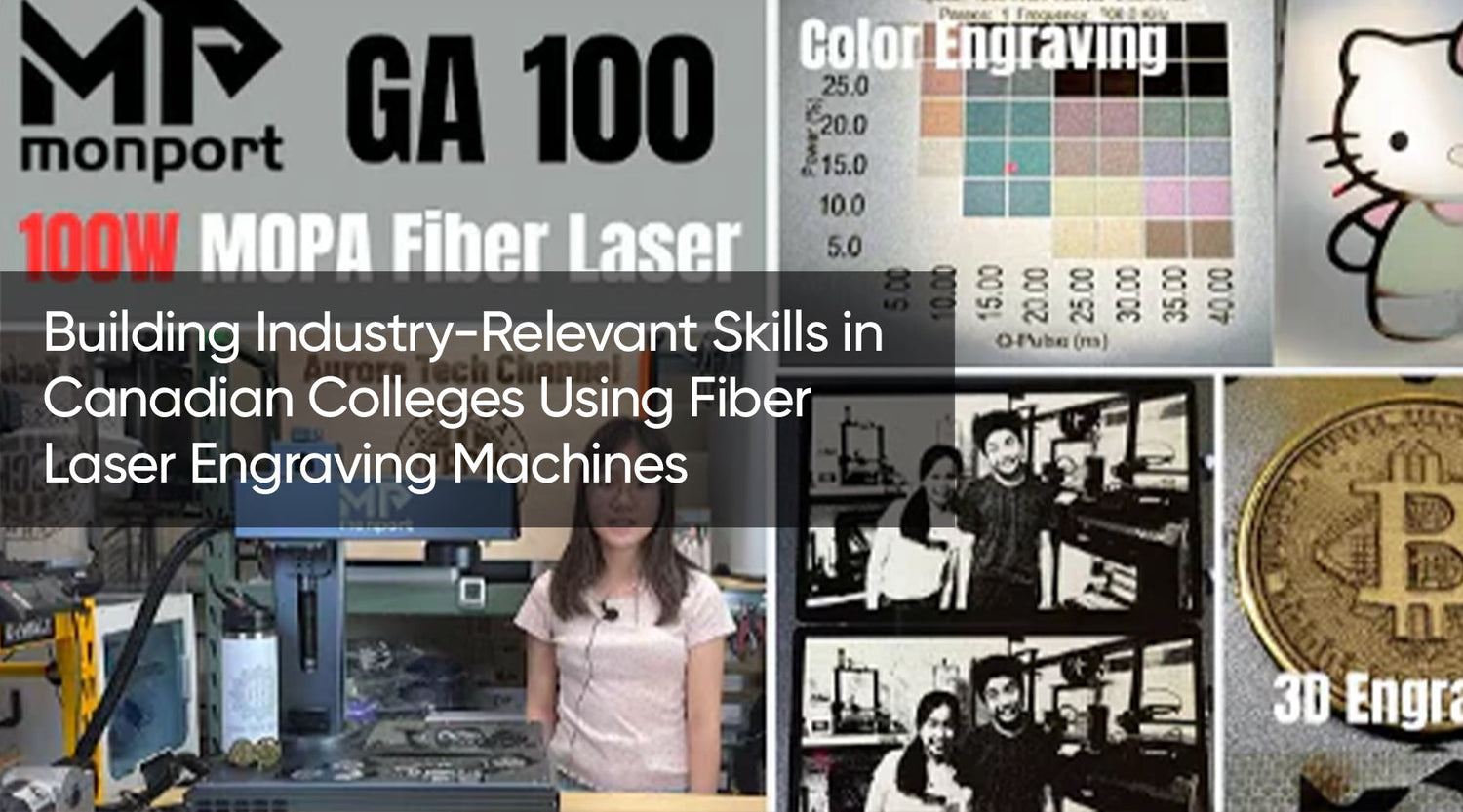As STEM (Science, Technology, Engineering, and Mathematics) education continues to shape the future of innovation, hands-on learning has become a critical component of student engagement. One of the most powerful tools for bringing STEM projects to life is laser cutting and engraving. With user-friendly models like the Monport 40W CO2 Laser Engraver, even beginners can dive into creating custom STEM kits that ignite curiosity, enhance creativity, and foster practical skills.
Whether you're an educator, hobbyist, or small business owner looking to develop educational kits, finding the best laser engraver for beginners is key to getting started. Let’s explore how you can use a laser engraver to build DIY STEM project kits and why the Monport 40W is your ideal companion.
Why Laser Cutting and Engraving Elevates STEM Learning
Laser cutting and engraving opens endless possibilities for integrating STEM into real-world applications. From crafting mechanical gears and puzzle pieces to engraving scientific formulas onto wood or acrylic, this technology transforms ordinary classroom projects into dynamic experiences.
Here’s what makes laser engraving a game-changer for STEM:
-
Precision Engineering: Create gears, joints, and components with mathematical accuracy.
-
Material Versatility: Work with wood, glass, leather, acrylic, and more.
-
Creativity Boost: Encourage students to design and build their own inventions.
The hands-on nature of laser cutting and engraving helps reinforce core STEM concepts like geometry, physics, and engineering mechanics in an interactive way.
The Best Laser Engraver for Beginners: Meet the Monport 40W CO2 Laser
If you’re new to the world of laser engraving, choosing the best laser engraver for beginners can be overwhelming. The Monport 40W CO2 Laser Engraver is designed specifically for ease of use, safety, and performance—all without compromising on professional features.
Key Features Include:
-
12" x 8" Working Area: Perfect for compact kits and classroom use.
-
350mm/s Speed: High-speed engraving ensures quick project turnaround.
-
Engraving Accuracy of 0.01 Inches: Great for detailed parts and precise measurements.
-
Lightburn Compatibility: Supports advanced design capabilities through industry-leading software.
-
Red Dot Guidance: Visual laser path alignment for error-free results.
-
Dual Work Bed: Includes a stabilizer clamp for irregular objects and a vented board for flat materials.
-
Built-in Ventilation & Safety Glasses: Ensure a safe, clean, and beginner-friendly workspace.
Its balance of advanced features and user-friendly design makes it one of the best laser engraver for beginners ready to create their first STEM project kit.
STEM Kit Ideas You Can Create with Laser Cutting and Engraving
Using laser cutting and engraving, you can create a wide variety of DIY STEM kits tailored for elementary to high school students. Here are some exciting ideas to get started:

1. Catapult Engineering Kit
Design and cut wooden parts for students to assemble and test angles and trajectory physics.
2. Solar Panel Mounts
Use the engraver to cut lightweight acrylic frames for miniature solar panels.
3. Periodic Table Puzzle
Engrave chemical elements onto wooden tiles for a tactile chemistry learning game.
4. Math Geometry Shapes
Create perfect polygons for lessons in area, perimeter, and volume.
5. Circuit Board Templates
Engrave component placements on non-conductive boards for introductory electronics.
These kits not only encourage collaboration and problem-solving but also instill design-thinking and engineering fundamentals.
Turn Your Hobby into a Side Business
Laser engraving is not just an educational tool—it’s a business opportunity. Teachers, parents, and crafters are increasingly looking to buy ready-made STEM kits online. With the Monport 40W desktop laser engraver, you can create and sell custom-engraved kits on platforms like Etsy or Shopify.

By utilizing laser cutting and engraving, you can brand each kit, personalize components, and scale production efficiently—all while using one of the best laser engravers for beginners.
Machine Tips for Getting Started
If you're new to the process, here are a few tips to help you begin:

-
Start with Simple Laser Cutting Projects: Focus on flat materials like wood or acrylic with basic cuts and engravings.
-
Use Lightburn Software: Explore templates and edit designs easily with this beginner-friendly yet powerful software.
-
Always Use Proper Ventilation: The Monport 40W’s built-in fan and exhaust port help maintain a safe environment.
-
Test Different Materials: Each has unique engraving settings—experiment to find what works best for your kits.
FAQs
Q: What is the best laser engraver for beginners creating STEM kits?
A: The Monport 40W CO2 Laser Engraver is an excellent choice due to its compact size, precision, and beginner-friendly features.
Q: Can laser cutting and engraving be used for school projects?
A: Absolutely! It’s ideal for making custom parts for science models, engineering challenges, and math tools.
Q: Is laser engraving safe for beginners?
A: Yes. With built-in ventilation, safety glasses, and red dot guidance, the Monport 40W prioritizes user safety and control.
Conclusion
Building your own STEM project kits with a laser engraver is a rewarding way to combine creativity, education, and entrepreneurship. The Monport 40W CO2 Laser Engraver offers the perfect entry point into laser cutting and engraving, with high-speed precision, software compatibility, and user-focused safety features. Whether you're enriching your classroom or launching a new product line, it’s hands-down one of the best laser engravers for beginners looking to make a big impact.
Get started today with the Monport 40W CO2 Laser Engraver and bring your STEM projects to life with precision and ease! Click here to buy now!