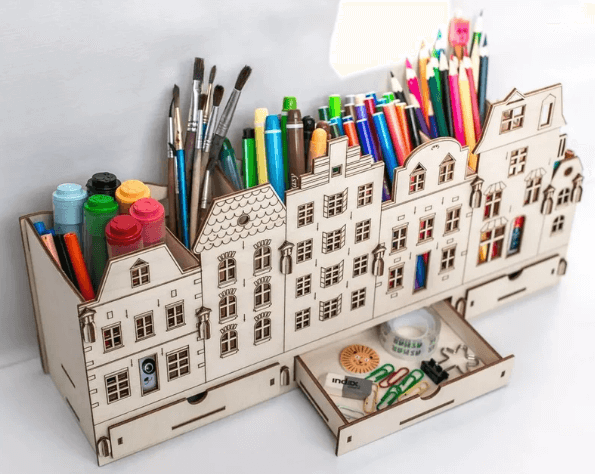When it comes to unlocking the full potential of your Monport CO2 laser machine, choosing the right Monport laser software is just as important as selecting the right materials. Whether you're a beginner, hobbyist, or professional engraver, having the best software for laser engraving enhances your precision, boosts productivity, and makes complex design tasks incredibly simple.
In this guide, we’ll dive into the best Monport laser software options available, focusing on compatibility, functionality, ease of use, and how each complements the powerful features of the MONPORT ONYX 55W Desktop CO2 Laser Engraver with Autofocus.
Why Software Matters for Laser Engraving
The software for laser engraving is the brain behind every burn, cut, or etched detail. It controls everything from the speed and power of the laser to intricate engraving paths. For Monport users, especially those using the ONYX 55W CO2 Laser Engraver, software selection can make or break the engraving experience.
With its autofocus feature, 5MP wide-angle camera, and a high-speed 55W laser, the ONYX demands software that can match its performance. Let’s take a closer look at the top options that integrate seamlessly with this powerful tool.
1. LightBurn – The Gold Standard for Monport Users
LightBurn is the most recommended Monport laser software, and for good reason. This all-in-one layout, editing, and control software is fully compatible with the MONPORT ONYX 55W and other CO2 laser systems.

Key Features:
-
Real-time work previews from ONYX’s built-in camera
-
Seamless drag-and-drop design positioning
-
Precise control over power, speed, and layers
-
Supports vector and raster image files (AI, SVG, DXF, BMP, etc.)
-
Designed for both Mac and Windows
With LightBurn, the software for laser engraving becomes intuitive and highly customizable, giving users ultimate creative control. It fully leverages the ONYX’s camera and autofocus, making setup nearly effortless.
2. RDWorks – A Functional Alternative
For Monport users who prefer a free option, RDWorks is a decent Monport laser software. While it doesn’t have the sleek interface of LightBurn, it supports most standard engraving functions.

Pros:
-
Free to use
-
Supports basic image editing
-
Compatible with RD-based controllers used in Monport machines
Cons:
-
Less user-friendly interface
-
Limited design and layout tools compared to LightBurn
Still, RDWorks remains a viable choice for those just starting out or working on budget projects. It works reliably with Monport’s RD controller and supports essential software for laser engraving tasks.
3. AutoCAD and CorelDRAW – Design Laser Software with Laser Plugin Support
Though not traditional laser software, design platforms like AutoCAD and CorelDRAW can be integrated into your workflow via plug-ins or LightBurn import features.

-
AutoCAD: Ideal for precise mechanical and architectural designs.
-
CorelDRAW: Great for artistic projects, vector art, and signage.
When paired with Monport laser software like LightBurn or RDWorks, these tools enable complex and professional-grade outputs.
4. Adobe Illustrator Software– High-End Design with Laser Capability

Designers who already work in Adobe Illustrator can easily convert artwork into laser-ready files and import them into software for laser engraving such as LightBurn. This is especially useful for branding projects, personalized gifts, or fine art.
Why Choose the ONYX 55W for Software Integration?
The MONPORT ONYX 55W Desktop CO2 Laser Engraver with Autofocus is designed for ultimate compatibility with leading Monport laser software. Here’s why it’s the top choice:
-
Auto-focus system eliminates manual measuring
-
5MP camera offers real-time design positioning in LightBurn
-
Cuts 10mm plywood or acrylic in a single pass
-
Engraves at 0.001" precision and up to 500mm/s
-
Spacious 19” x 11.5” working area and rotary tool compatibility
-
Enclosed safety system with smoke evacuation and emergency stop
These features combine perfectly with intuitive software for laser engraving, offering speed, safety, and quality like never before.
Tips for Choosing the Right Monport Laser Software
When selecting your ideal Monport laser software, consider:
-
Skill level: Beginners benefit from LightBurn’s visual interface.
-
Design needs: Complex vectors or images? Go with LightBurn or Illustrator.
-
Budget: RDWorks is free, while LightBurn offers a cost-effective license.
-
System compatibility: Ensure your software matches your OS and Monport controller.
FAQ: Monport Laser Software
Q1: What software works best with the Monport ONYX 55W?
LightBurn is the best software for laser engraving with Monport. It fully supports camera alignment, auto-focus, and design editing.
Q2: Can I use free software for my Monport machine?
Yes. RDWorks is a free option that works well with Monport CO2 lasers, though it has fewer features than LightBurn.
Q3: Do I need to install drivers for the software to work?
Yes, drivers are typically included during software installation. Monport provides all required drivers and setup support.
Q4: Can I design in Illustrator or CorelDRAW and use it with Monport?
Absolutely. You can create your design in Illustrator/CorelDRAW and export files to LightBurn or RDWorks.
Q5: Is LightBurn worth the investment?
Yes. For under $100, LightBurn gives you unmatched control and ease of use—making it the preferred software for laser engraving across industries.
Key Takeaways
-
The best Monport laser software options are LightBurn, RDWorks, and plug-ins for Illustrator or CorelDRAW.
-
LightBurn offers unmatched compatibility with the MONPORT ONYX 55W, enabling effortless design alignment, autofocus use, and camera previews.
-
Investing in the right software for laser engraving ensures high-quality results, faster production, and a smoother workflow.
-
With Monport’s US-based support and versatile machine capabilities, your software choice becomes the bridge between inspiration and creation.
Conclusion: Unlock Precision and Creativity with the Right Software
Choosing the best Monport laser software is more than just a technical decision—it's the key to transforming your ideas into reality. Whether you're engraving personalized gifts, creating signage, or launching a laser-cutting business, the right software for laser engraving ensures every cut is clean, every design is precise, and every workflow is smooth.
The MONPORT ONYX 55W Desktop CO2 Laser Engraver with Autofocus is engineered to elevate your laser engraving experience, and pairing it with top-tier software like LightBurn unlocks its full creative power.
Ready to take your engraving to the next level?
Explore the Monport ONYX 55W CO2 Laser Engraver and experience seamless integration with industry-leading laser software.
Shop Now at Monport and enjoy fast US-based shipping and expert tech support!