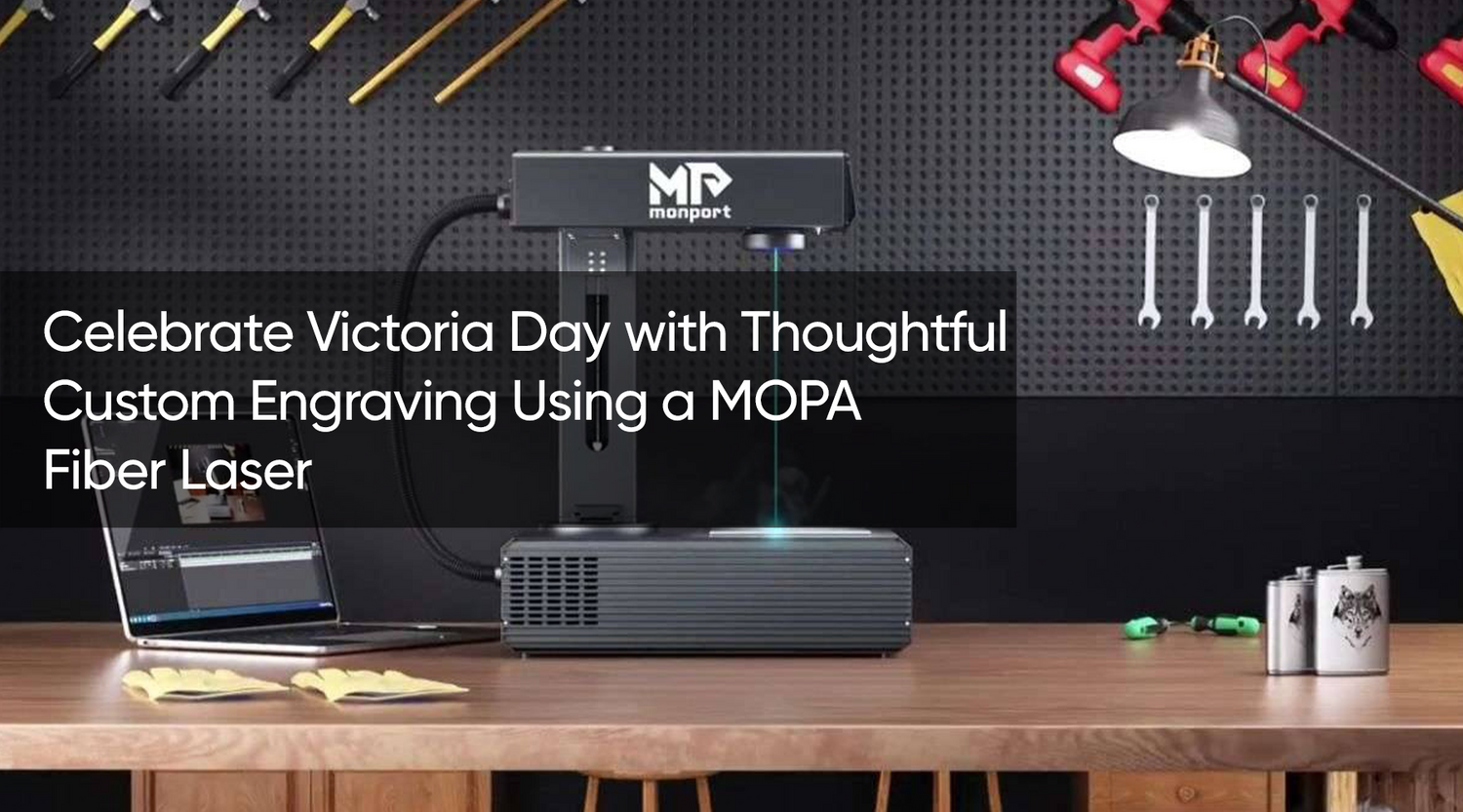Laser engraving wood is one of the most rewarding and creative ways to personalize, customize, or prototype wood-based projects. Whether you're an experienced maker or a curious beginner, understanding how to safely and effectively use a laser engraving machine is crucial. This guide will walk you through the best practices for laser engraving wood safely, while highlighting the professional-grade capabilities of the Monport Reno65 Pro 65W Desktop CO2 Laser Engraver & Cutter.
What is Laser Engraving Wood?
Laser engraving wood is a process that uses a concentrated beam of light to burn, etch, or cut into the surface of wood. This technology enables users to create precise and permanent markings, patterns, and cuts with minimal physical effort. The power and precision of a laser engraving machine make it ideal for crafting signage, artwork, furniture accents, customized gifts, and more.
Why Safety Matters in Laser Engraving

Wood is a natural, flammable material, which means laser engraving must be done with care. Inappropriate settings, poor ventilation, or neglecting safety protocols can result in fires or hazardous smoke exposure. That’s why it's essential to follow best practices—and choose a reliable and well-equipped laser engraving machine like the Monport Reno65 Pro.
Safety Checklist Before You Start
Here’s a safety checklist before you power on your laser engraving machine:
| Safety Factor | Description |
|---|---|
| Ventilation | Use an exhaust fan and keep the workspace well-ventilated to avoid inhaling smoke or fumes. |
| Material Safety | Ensure you’re using untreated, non-toxic wood like basswood, birch, or maple. Avoid plywoods with unknown adhesives. |
| Fire Readiness | Keep a fire extinguisher nearby and never leave the machine unattended while running. |
| Protective Gear | Wear safety goggles and avoid direct eye contact with the laser light. |
| Machine Inspection | Check mirrors, lenses, and cooling systems to ensure your laser engraving machine is in peak condition. |
Choosing the Right Wood for Laser Engraving
Not all woods engrave the same. Here's a quick reference:

| Wood Type | Engraving Quality | Burn Risk | Notes |
|---|---|---|---|
| Basswood | Excellent | Low | Great for beginners |
| Birch | Good | Medium | Widely used in crafts |
| Maple | High Detail | Low | Crisp contrast |
| Cherry | High Detail | Medium | Rich burn effect |
| Plywood | Varies | High | Avoid adhesives with unknown chemicals |
Using the Monport Reno65 Pro helps mitigate burn risks thanks to its industry-exclusive semi-autofocus, which ensures accurate laser focusing and clean engravings.
Monport Reno65 Pro: Safety and Performance Combined
The Monport Reno65 Pro 65W Desktop CO2 Laser Engraver & Cutter is engineered for both performance and safety, making it an ideal solution for wood laser engraving projects.
Truly Powerful and Precise
With a 65W laser power, this machine easily cuts through up to 20mm acrylic and engraves wood cleanly—even thick hardwoods. It offers a 600mm x 400mm working area, twice the size of the Reno45 and four times the popular K40.
Semi-Autofocus for Safer Setup
Say goodbye to manual focus hassles. The semi-autofocus system uses magnetic feedback to allow even beginners to focus the laser in seconds, minimizing setup errors and burn risks.
User-Friendly Control Panel
The integrated LCD control panel enables full command of the machine, including movement, preview, parameter settings, and more. Plus, the WiFi-enabled control allows for convenient mobile access—no need to hover over your PC.
Advanced Safety Features
-
Power-off engraving
-
Safety lock functions
-
Real-time speed and intensity adjustment
-
Protective casing and auto-shutdown
These features ensure that laser engraving wood remains a controlled and safe process.
How to Laser Engrave Wood Safely: Step-by-Step
-
Choose the right wood – Stick with clean, flat, untreated wood.
-
Prepare your design – Use LightBurn or AutoLaser software to set your artwork.
-
Set up your workspace – Ensure your area is well-lit and ventilated.
-
Secure your material – Use magnets or clamps to hold the wood in place.
-
Adjust focus – Let the Reno65 Pro’s semi-autofocus system calibrate for you.
-
Check speed & power settings – For engraving wood, start with 20%–30% power at moderate speed; adjust based on results.
-
Run a test pass – Always perform a test on scrap material.
-
Engrave & monitor – Never leave the laser machine running unattended.
Benefits of Laser Engraving Wood with the Monport Reno65 Pro
-
Precise Cutting Power – 65W laser can engrave and cut with crisp clarity.
-
Smart Control Panel – Built-in LCD and WiFi options enhance ease of use.
-
Flexible Compatibility – Works with AutoLaser and LightBurn software.
-
Efficient Exhaust System – Helps reduce smoke and odor while engraving.
-
Spacious Workspace – 600x400mm area and a 100mm Z-axis clearance make it suitable for larger wood pieces.
Final Thoughts
Laser engraving wood is both an art and a science. By using a high-performance machine like the Monport Reno65 Pro, you can ensure safe, efficient, and professional-quality results. From its semi-autofocus feature to its smart control panel and powerful 65W laser, the Reno65 Pro is a robust tool for anyone serious about wood engraving.
Whether you're crafting personalized home décor, launching a laser engraving business, or just exploring a new hobby, laser engraving wood can be safe and rewarding—with the right machine and best practices.
Frequently Asked Questions (FAQs)
Q: Can I laser engrave painted or stained wood?
A: It’s best to avoid painted wood, as the fumes can be toxic. Stained wood may work but test it first.
Q: How often should I clean my laser engraving machine?
A: Clean lenses and mirrors after every few uses. A clean machine ensures better precision and safety.
Q: What’s the safest way to learn laser engraving wood as a beginner?
A: Start with soft woods like basswood using low power settings, and practice on scrap materials before working on final projects.
Engrave Smarter, Safer, and Bolder with the Monport Reno65 Pro.
Ready to create your next masterpiece? Experience the next level of laser engraving wood with Monport’s smartest desktop solution.
Apply Monport discount code MPideas10 at checkout to unlock special savings on a laser engraving machine for sale.